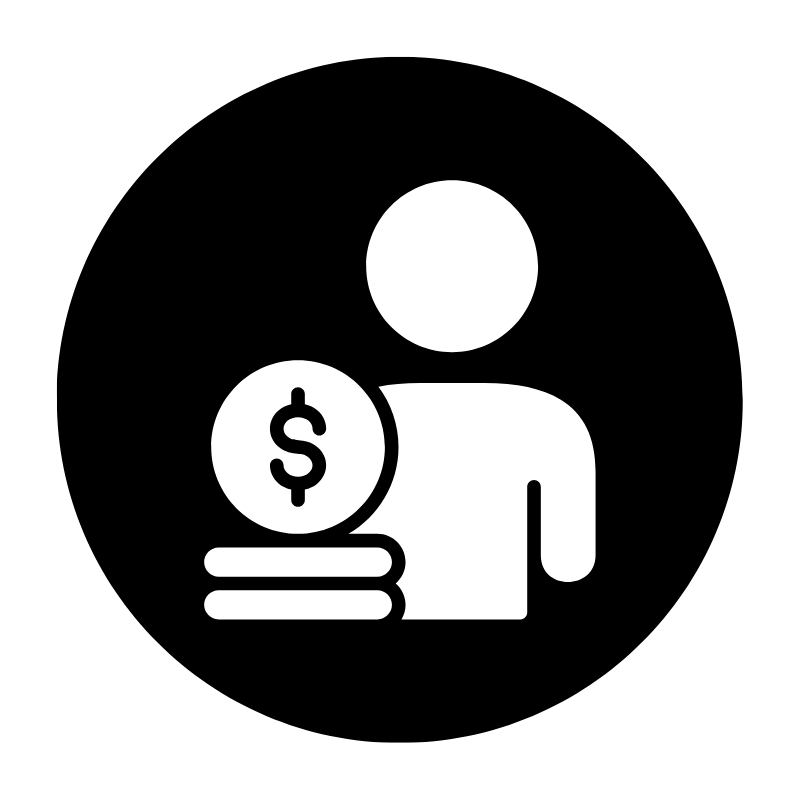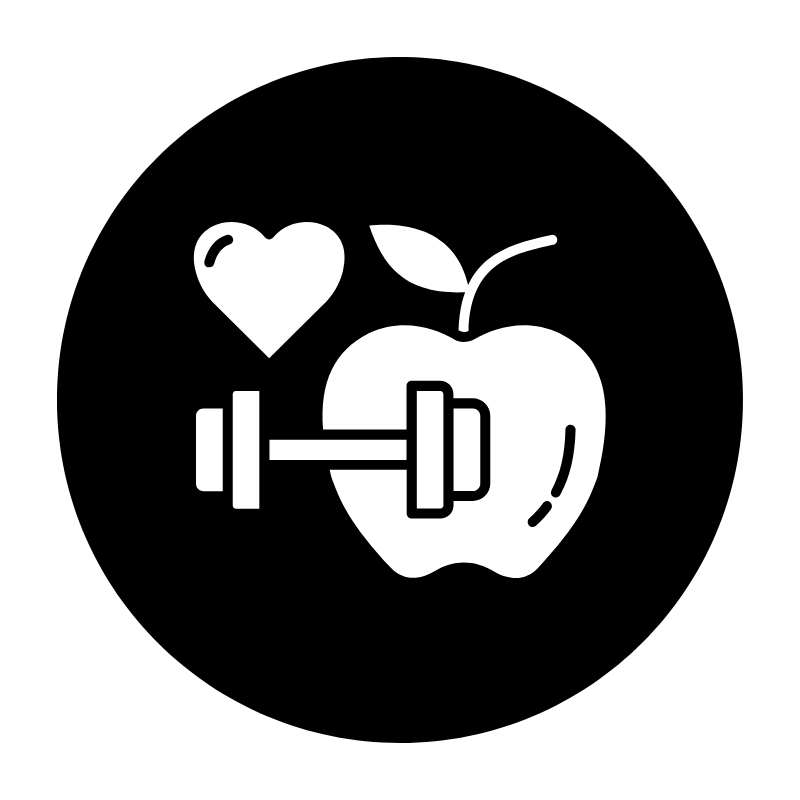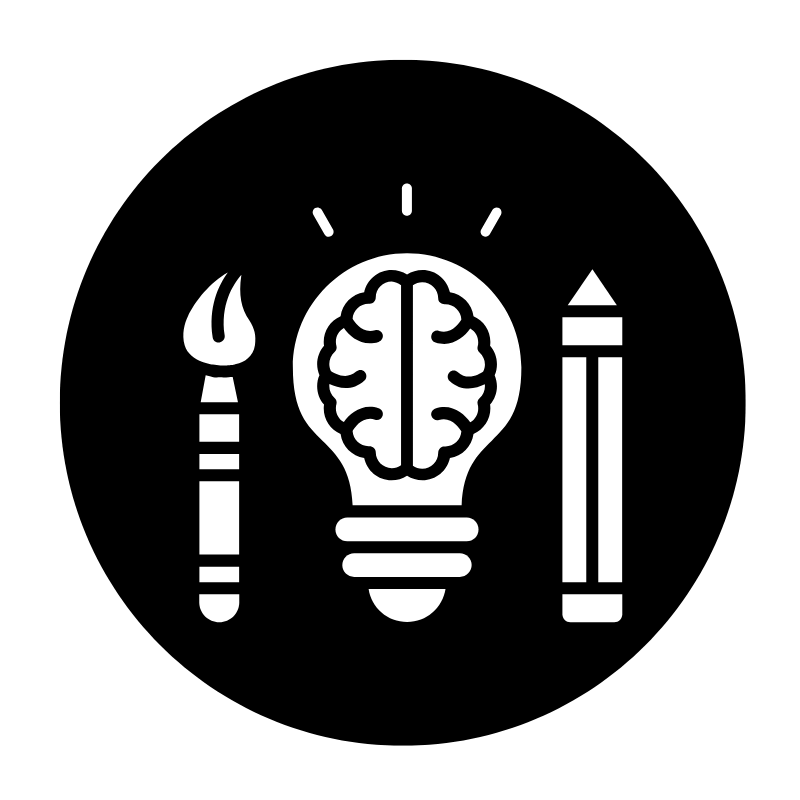How to Create an Evergreen Webinar and Why It’s Important for Your Business

Disclaimer
Some links may earn us a small commission at no extra cost to you.
Click here to read our full affiliate disclosure.

Disclaimer
We believe in complete transparency with our audience.
Some links may earn us a small commission at no extra cost to you.
Please know that we only recommend products/services we have personally used, thoroughly researched, and genuinely believe can benefit our audience.
We are immensely grateful for every click and purchase you make through these links. Thank you for being a part of our community and for your continued support!
Click here to read our full affiliate disclosure.

Updated on 03/10/2025
In today’s highly competitive business environment, organisations are constantly seeking new and improved strategies to capture leads, drive conversions and nurture long-term customer relationships.
One strategy that’s recently gained immense popularity is using evergreen webinars.
In this blog post, we’ll explain what evergreen webinars are and why they're a fantastic tool for businesses. We'll also provide a step-by-step guide on how to create your own evergreen webinar.
What Are Evergreen Webinars?

Evergreen webinars are pre-recorded online presentations or workshops that may be accessed on demand at any time, unlike live webinars, which occur in real-time at a specific scheduled time.
The term "evergreen" refers to relevant content that is timeless, meaning that the information offered in the webinar is meaningful and applicable regardless of when it is seen.
Why Are They Important For Business?
• Scalability and Consistency
One of the most notable advantages of an evergreen webinar is that it works for you continuously. Instead of hosting a live webinar every week or month, you can develop one polished version that runs automatically.
This means that your webinar may be accessed at any time and from any location, allowing you to reach a worldwide audience without having to schedule around numerous time zones.
• Time and Cost Efficiency
Once your evergreen webinar has been recorded and set up, it will require minimal ongoing maintenance.
You won't have to worry about organising live sessions or managing multiple registrations for each new event; freeing up time for other vital business responsibilities like customer support, product development, and content creation.
Additionally, this automation reduces your long-term expenses. You won't need to pay for additional manpower or ongoing technical support for frequent live events.
• Data Collection and Continuous Improvement
Another great advantage of evergreen webinars is that they provide a wealth of data.
You can track how many people attended, how long they stayed, where they dropped off, and how many converted into customers.
These insights allow you to optimise your webinar regularly for better results.

• Establishes Authority and Expertise
Evergreen webinars are an effective way to demonstrate your expertise. While teaching your audience something valuable, you establish yourself as an industry expert.
As more people watch and benefit from your content, your credibility grows, which helps you build trust with your audience. This trust is vital for turning leads into loyal customers.
• Automated Sales Funnels
Evergreen webinars can be seamlessly integrated into an automated sales funnel.
By embedding them into email sequences or marketing campaigns, you can nurture leads and convert them into paying customers with minimal manual intervention.
For example, with a platform like Systeme.io, you can schedule automated follow-up emails based on webinar viewing behaviour.
Send emails reminding attendees who watched halfway to come back and finish, or emails offering a limited-time discount to those who stayed until the end. This kind of automation allows you to generate sales on autopilot.

Systeme.io Logo
In the following blog sections, we will further explain how you can harness the full potential and benefits of evergreen webinars:
Planning Your Evergreen Webinar.
Recording and Uploading Your Evergreen Webinar.
Automating Your Evergreen Webinar.
Promoting Your Evergreen Webinar.
Analysing and Optimizing Your Evergreen Webinar.
Enhancing the User Experience.
Scaling Your Evergreen Webinar Strategy.
How to Successfully Create and Automate Your Evergreen Webinars

Here are the strategies to follow.
I. Planning Your Evergreen Webinar
You can create a webinar that captivates your audience and achieves targeted outcomes by following a well-defined roadmap.
1. Choose a Relevant Topic:
• Select a topic that addresses your target audience's pain points and issues to pique their interest.
• Conduct extensive market research and keyword analysis with a tool like Mangools, to find relevant terms and phrases your target audience is likely to look for.
• Naturally include these keywords in your webinar script, title, description, and meta tags, to optimise your webinar for search engine visibility.
2. Plan the Structure and Flow:
Your content needs to be clear, engaging, and structured in a way that keeps viewers’ attention. Start by outlining your webinar like you would a story:
• Introduction: Welcome your viewers and introduce the topic.
• Problem: Discuss the specific issue your audience is facing.
• Solution: Present your product, service, or strategy as the solution.
• Call to Action: Encourage viewers to take action, such as purchasing your product, booking a call, or downloading a resource.
Keep the webinar interactive by asking questions, sharing success stories, or even incorporating quizzes. An engaging structure will prevent drop-offs and keep your audience interested until the end.

Image source: Mangools Website
II. Recording and Uploading Your Evergreen Webinar
Quality matters! When recording your webinar, invest in good equipment—a decent microphone, camera, and well-lit space will make all the difference.
Be mindful of your presentation style, too. Speak clearly, be engaging, and maintain eye contact with the camera to build rapport.
Once your webinar is recorded, editing is key. Trim out any unnecessary parts and keep the pace smooth, and if possible, add visuals like slides, graphics, or text highlights to make your webinar more dynamic and visually engaging.
You can upload and host your webinar using Systeme.io's evergreen webinar funnel.
This funnel consists of a “registration” step, where you capture the names and email addresses of the attendees.
A “thank you” step to show gratitude and give them the auto-generated link to the webinar.
Finally, the “webinar broadcast” step is where you upload your pre-recorded video.

You can upload a video file or link to a video on another platform like YouTube. I recommend uploading a video file so that your webinar runs smoother.
Each funnel step comes with pre-built templates you can edit using Systeme.io’s drag-and-drop editor. Use the elements within the editor to your advantage.
For example, if you’d like to promote a product at the end of the webinar, you can have information about this product pop up below the video with a button that redirects to an order form.
III. Automating Your Evergreen Webinar
In this section, we'll explore how certain features make it easier to create an automated webinar, transforming it into a smooth and scalable marketing tool.
1. Registration and Follow-up Sequences:
• You can customise your registration form to collect essential data that will help you better understand your target audience.
• Once participants have registered, Systeme.io's email automation features allow you to send customised follow-up sequences.
• Craft compelling emails that provide relevant material, reminders, and calls to action, nurturing your leads and creating trust with your audience.

Image Source: Systeme Website
2. Evergreen Webinar Scheduling:
• You can schedule your evergreen webinars to accommodate different time zones, hectic schedules, and diverse audience preferences.
• You can also base your scheduling on when somebody registers for the webinar. For instance, setting up the webinar to play a quarter of an hour after registration.
3. Provide Replay Option for Maximum Accessibility:
• It is important to provide a replay option for individuals who prefer to watch at a later time. This ensures that your material is accessible to a larger audience.
• You may also create a sense of urgency and drive viewers to act by making the replay available for a limited time.
IV. Promoting Your Evergreen Webinar
In this section, we'll suggest practical strategies for advertising and improving the visibility of your evergreen webinar.
1. Develop a Comprehensive Marketing Strategy:
• Begin by creating a thorough marketing strategy to drive webinar registrations. Create appealing material emphasising the value and benefits of attending your webinar.
• Systeme.io’s tools also enable you to start your own affiliate marketing programfor free through the platform. This can be used to attract even more leads.

Image Source: Systeme Website
2. Leverage Systeme.io's Email Marketing Feature:
• Use social media to your advantage by sharing engaging content, snippets, and teasers about your webinar.
• Make the most of Systeme.io's email marketing capabilities by sending targeted email campaigns to your subscriber list to entice them to register for the webinar.
• Create tailored email sequences that contain valuable information while also building anticipation.
3. Create Compelling Landing Pages and Registration Forms:
• Systeme.io's drag-and-drop editor makes creating compelling landing pages and registration forms easy.
• Develop visually appealing and conversion-focused landing pages highlighting the primary advantages of attending your webinar.
• To encourage registrations, use persuasive content, captivating imagery, and clear call-to-action buttons.
• Build personalised registration forms to collect vital participant information and ensure a smooth registration process.

Image Source: Systeme Website
4. Consider Paid Advertising for Increased Reach:
• Contemplate implementing paid advertising into your promotional campaign to broaden your reach and acquire highly targeted leads.
• Platforms such as Facebook Ads, Google Ads, and LinkedIn Ads have extensive targeting capabilities, allowing you to reach specific demographics and interest groups.
• Utilise Systeme.io's tracking and analytics tools to measure and optimise the efficacy of your paid campaigns.
V. Analysing and Optimizing Your Evergreen Webinar
Tracking and analysing your evergreen webinar's success is critical for identifying areas of improvement and optimising its effectiveness. .
1. Track and Measure Performance with Analytics Tools:
• Track critical data such as participant engagement, drop-off rates, conversion rates, and duration of attendance.
These insights will provide a clear picture of how your webinar is performing and where there may be room for improvement.
2. Analyse Audience Engagement and Identify Pain Points:
• Analyse audience participation throughout your webinar. Determine the points where participants may be losing interest or disengaging.
• Examine audience behaviour, such as responses to polls, inquiries, or surveys. Understanding these pain points allows you to make focused enhancements to keep your audience engaged and retention rates high.
3. Make Data-Driven Adjustments for Better Results:
• Make data-driven changes to your evergreen webinar using the insights acquired from your analytics.
• Consider revising the content or delivery to sustain attention, for example, if you detect a large decline in interaction during a given section.
• Experiment with different tactics to improve conversion rates, such as introducing interactive components, altering the tempo, or strengthening your call-to-action.
4. Continuously Test and Improve Your Evergreen Webinar:
• Optimizing your evergreen webinar is an ongoing practice. Regularly test elements, such as your webinar visuals or presentation style to determine what resonates most with your audience.
• A/B testing can assist you in determining the most effective versions and refining your webinar. Use Systeme.io's analytics tools to analyse the impact of these changes and iterate based on data-driven insights.

Image Source:Systeme Website
VI. Enhancing the User Experience
It is important for the success of your evergreen webinar to provide a seamless and engaging user experience.
1. Test Webinar Playback Across Devices and Browsers:
• Optimise your webinar for different screen sizes and browsers so that participants have a consistent experience regardless of how they choose to view it.
• You can identify and address any issues that may influence the user experience by assessing the playback on mobile devices, tablets, and computers.
2. Provide Post-Webinar Resources and Follow-up Materials:
• Offer useful post-webinar tools and follow-up materials to extend the engagement beyond the webinar itself.
• You can use Systeme.io to provide downloadable PDFs, unique offers, or supplemental content that compliments the webinar theme.
These resources not only supply participants with helpful information but also help to nurture leads while maintaining their interest in your offerings.
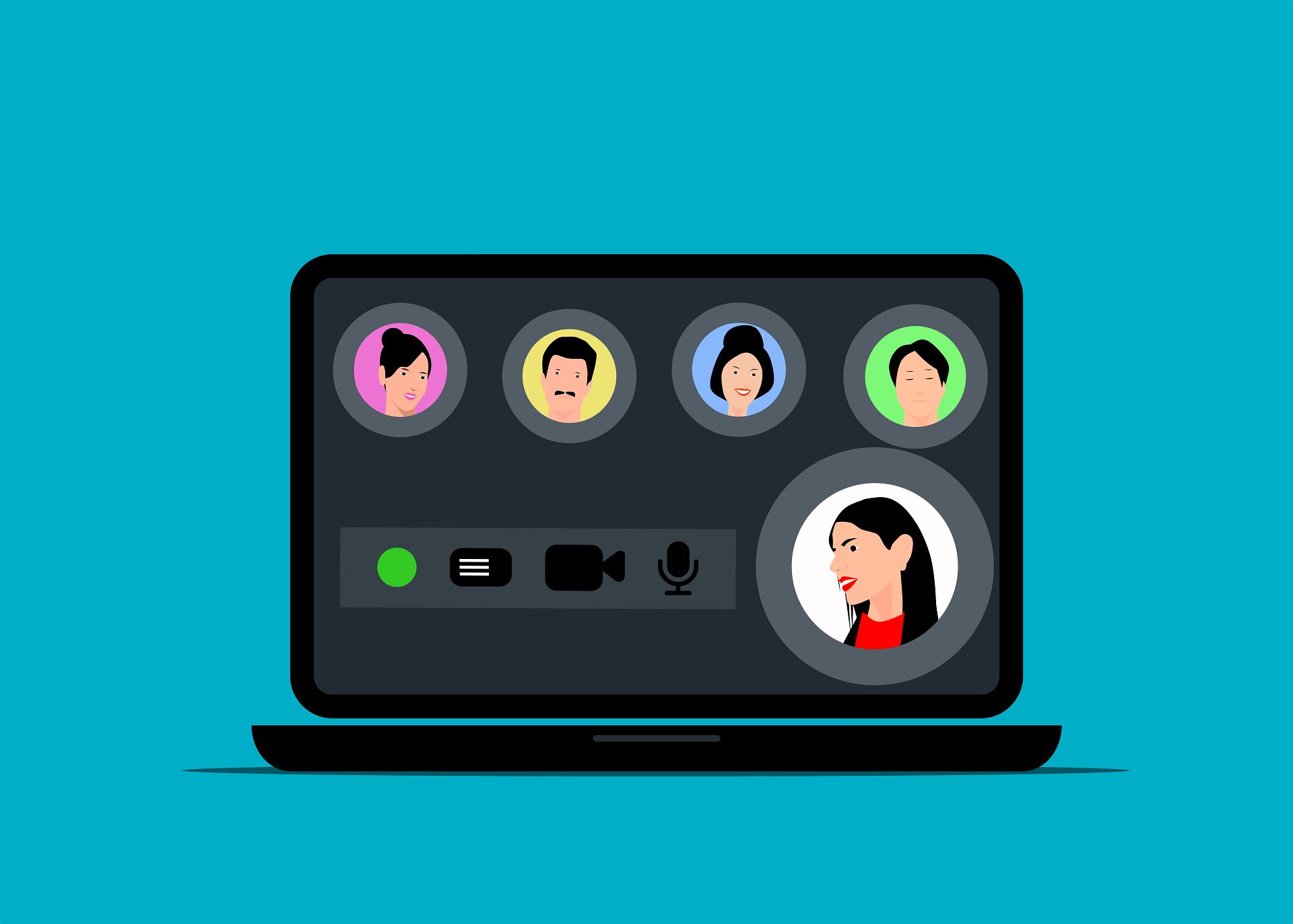
VII. Scaling Your Evergreen Webinar Strategy
To truly optimize the reach and effect of your evergreen webinars, create a scalable plan that allows you to extend the life of your material, appeal to varied audience segments, and respond to changing market trends.
1. Repurpose Webinar Content for Different Marketing Channels:
• Repurposing your webinar material for different marketing platforms will help extend its lifespan. You can, for example, generate shorter video snippets or highlights from your webinar.
• Distribute them on social media channels such as Instagram, Facebook, and LinkedIn. These short videos can capture your target audience's interest and generate traffic to your evergreen webinar.
• One additional option is converting your webinar into a podcast episode. Repackage the audio content and distribute it through major podcasting sites to reach a new audience segment that prefers to consume content via audio.
2. Expand Your Webinar Offerings for Different Audience Segments:
•Consider broadening your evergreen webinar offerings to meet the needs and interests of various audience segments.
• Create additional webinars that target these specific needs. For example, if you work in the fitness industry and your initial webinar focused on weight loss, you can make additional webinars on muscle building or exercises for seniors.
• You can attract a larger audience and boost the relevance and value of your evergreen webinars by adapting your material to different segments.
3. Continuously Iterate and Update Your Evergreen Webinars:
• To retain engagement and relevance, it is important to iterate and modify your evergreen webinars in response to feedback and changing market trends.
Analyse the success of your webinars with Systeme.io's analytics tools and collect feedback from attendees.
• Identify areas for improvement and implement the necessary changes to improve the user experience.

Final Thoughts
Creating evergreen webinars provides you with a powerful and scalable marketing strategy.
Systeme.io's robust features and tools enable you to generate captivating webinar content, automate the process, and evaluate performance metrics to continuously enhance your results.

Trending
It's possible, even without an SSN.
Discover key qualities to consider when choosing right.
Learn what contributes to a successful business launch.

Deals & Promotions
You can also gain unlimited free access to Exclusive Content and Offers.

2026 © MitchelleO.D. All Rights Reserved.
Disclaimer: As an Amazon Associate, we earn from qualifying purchases. We may participate in additional affiliate networks or programs beyond Amazon.
Visit our Affiliate Disclosure Page to learn more.