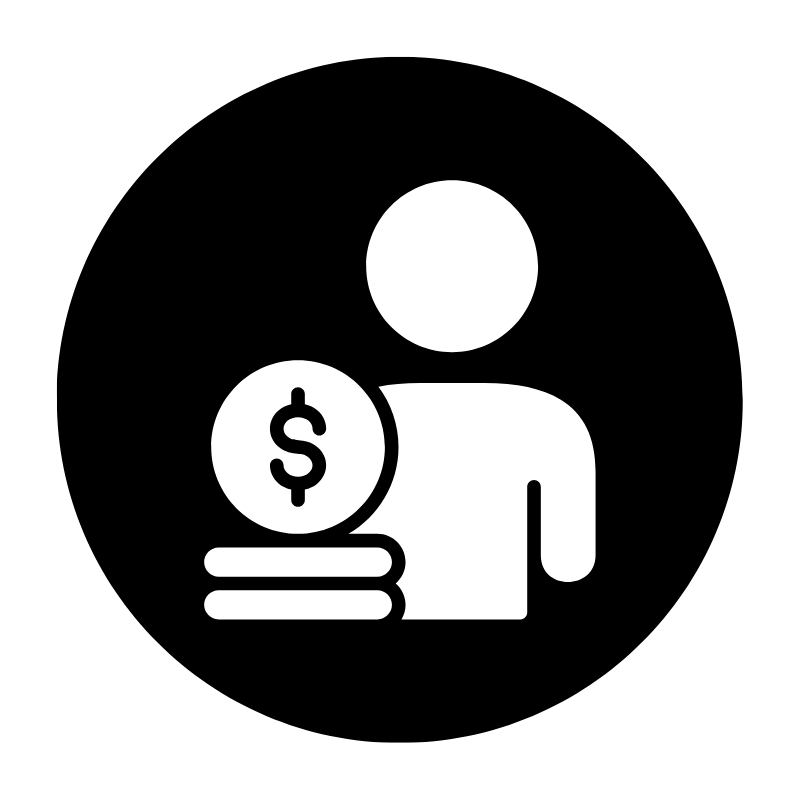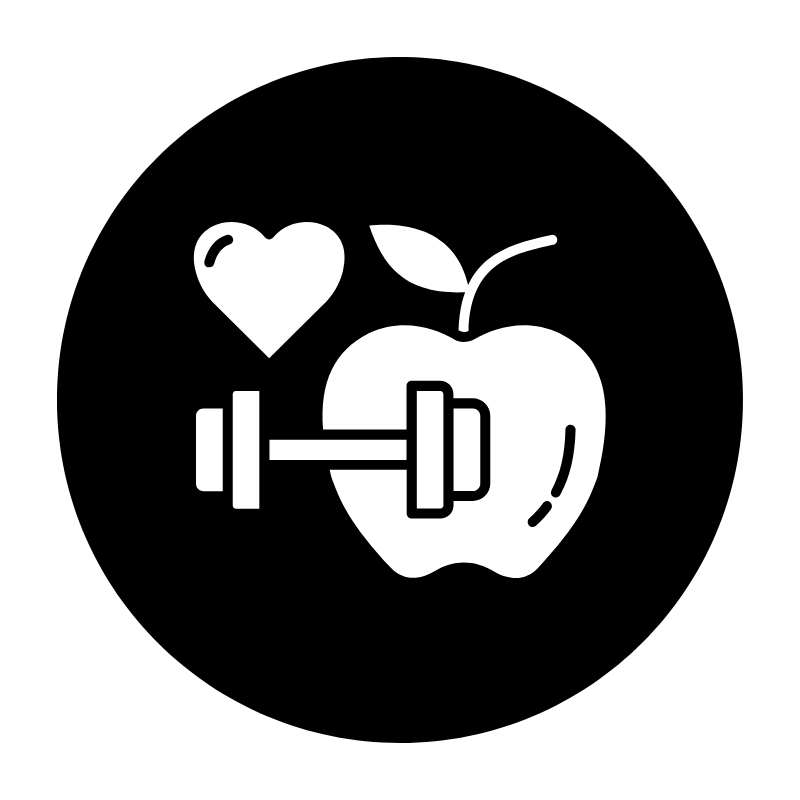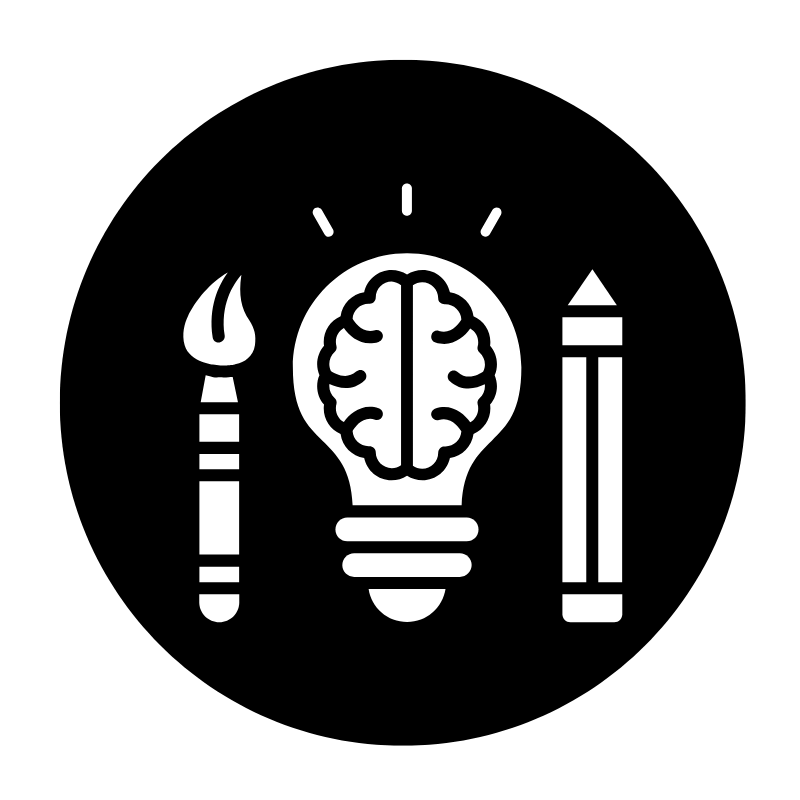Selling Digital Products: A Step-by-Step Guide

Disclaimer
Some links may earn us a small commission at no extra cost to you.
Click here to read our full affiliate disclosure.

Disclaimer
We believe in complete transparency with our audience.
Some links may earn us a small commission at no extra cost to you.
Please know that we only recommend products/services we have personally used, thoroughly researched, and genuinely believe can benefit our audience.
We are immensely grateful for every click and purchase you make through these links. Thank you for being a part of our community and for your continued support!
Click here to read our full affiliate disclosure.

Updated on 09/10/2025
Selling digital products has recently become a great opportunity for artists, creatives, and everyday individuals looking to profit while diversifying their income streams.
In this blog post, we’ll explain how to sell digital products step by step, giving you all the tools and knowledge you'll need to understand the process, launch your own digital products and start earning income from your unique skills and creativity.

In particular, these key steps to selling digital products will be covered:
Choosing Your Digital Product.
Creating Your Digital Product.
Choosing Your Selling Platforms.
Promoting Your Digital Products.
Managing Sales and Customer Relations.
Scaling and Growing Your Digital Product Business.
How to Start Selling Digital Products

Here are the steps to follow.
I. Choosing Your Digital Product
When it comes to selling digital products, selecting the right type of product is a critical first step.
A. Identifying Your Niche
Understanding Your Target Audience and Their Needs:
It's important to understand your target audience before creating a product. Who exactly are they? What are their interests, problems, and needs?
Conduct market research, interact with your existing audience on social media, and gather insights to identify gaps that your digital product could fill.
ailoring your product to meet specific needs will increase its appeal and value.
Brainstorming Ideas That Align with Your Skills and Interests:
Consider what you excel at—like creating stunning visual art, providing expert advice, or teaching specific skills.
By aligning your digital product with your passions and strengths, you'll be better positioned to produce high-quality content that represents your unique style.
B. Selecting the Right Type of Digital Product
Some popular options include:
• eBooks: Share your expertise, tell a story, or offer valuable insights in written format.
• Printables: Create downloadable artwork, planners, journals, or posters your audience can print at home.
• Templates: Design templates for resumes, social media graphics, presentations, and more.
• Presets: Develop presets for photo editing software to help users achieve a specific aesthetic.
• Tutorials: Offer step-by-step guides or video tutorials to teach a skill or technique.
C. Match the Product with Your Expertise and Audience Preferences:
The success of your digital product depends on matching the product type to your expertise and audience preferences.
For instance, creating printables or digital art packs could be a natural fit if you have design skills. Similarly, if your target audience is interested in learning, make tutorials or eBooks.

II. Creating Your Digital Product
Once you've decided on the type of digital product you want to create, it's time to roll up your sleeves and start the creative process.
A. Content Creation
Creating High-Quality Content That Provides Value:
High-quality content that adds value to your audience is the foundation of a successful digital product.
Whether you're creating an eBook, printable, tutorial, or any other digital product, focus on offering valuable knowledge, or solutions that address your audience's needs.
Ensure that your content is accurate, well-researched, and engaging.
Organizing Information and Maintaining a Consistent Style:
Organize your content in a logical and structured manner. Use headings, subheadings, and bullet points to make the information easy to digest.
Maintain a consistent writing style and tone throughout the product to create a cohesive experience for your audience.
For example, using the same fonts and colours contributes to a professional appearance.
B. Designing with Canva
Canva is a versatile design platform that empowers creators to design a wide range of digital products without the need for advanced design skills.
It offers a user-friendly interface, drag-and-drop functionality, and a vast library of templates, graphics, and elements.
Designing Visually Appealing Digital Products Using Canva's Features:
1. Choose a Template: Start by selecting a template that aligns with the type of digital product you're creating. Canva offers templates for eBooks, printables, social media graphics, and more.
2. Customize Layout: Modify the layout to suit your content. Adjust the placement of images, text boxes, and other elements to create an aesthetically pleasing design.
3. Add Images and Graphics: Incorporate relevant images, graphics, and illustrations to enhance your digital product's visual appeal. Canva provides a vast library of stock photos and customizable elements.
4. Typography: Choose fonts that complement your brand or the mood of your content. Ensure that the text is legible and well-spaced.
5. Colour Scheme: Use a consistent colour scheme that resonates with your brand or the theme of your digital product. Canva allows you to save and apply custom colour palettes.
6. Export and Save: Once you're satisfied with your design, export it in the appropriate format (PDF, PNG, etc.). Make sure the resolution and dimensions are suitable for the intended use.

Image Source: Canva Website
C. Designing with Adobe Creative Cloud
Adobe Creative Cloud, which includes applications like Photoshop, Illustrator, and InDesign, offers advanced design capabilities for creating intricate and professional digital products.
Designing Visually Appealing Digital Products Using Adobe Creative Cloud:
1. Choose the Right Application: Select the Adobe application that best suits your design needs. Photoshop is ideal for image editing, Illustrator for vector graphics, and InDesign for layout design.
2. Create a New Document: Set up a document with the appropriate dimensions and resolution for your digital product.
3. Layout and Composition: Organize your content, images, and graphics in a visually pleasing layout. Pay attention to alignment, spacing, and hierarchy.
4. Image Editing: If your digital product includes images, use Photoshop to enhance and edit them as needed.
5. Typography: Experiment with typography to convey your message effectively. Use fonts that align with your brand and enhance readability.
6. Colour and Graphics: Apply a consistent colour scheme and incorporate graphics that elevate the design. Illustrator is particularly useful for creating custom illustrations and icons.
7. Export and Save: Save your design in the appropriate format for distribution. Consider creating a PDF version for eBooks and printables.
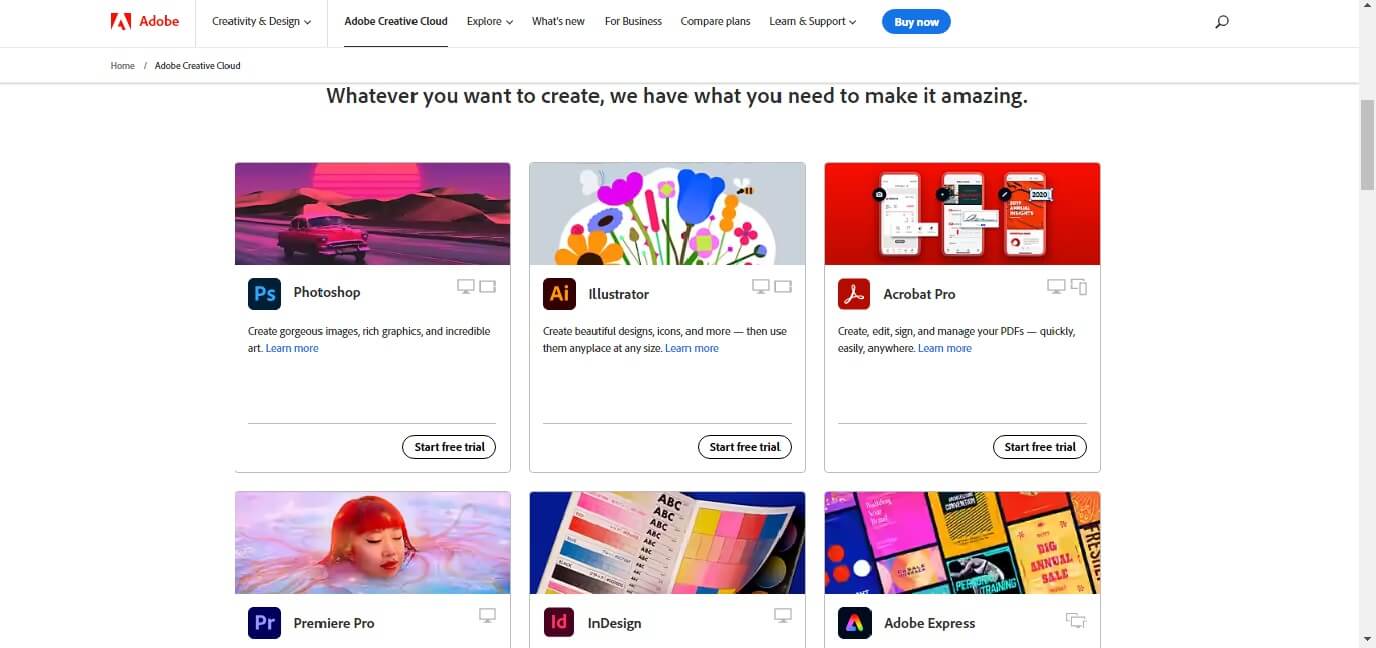
Image Source: Adobe Website
III. Choosing Your Selling Platforms
When your digital product is ready, it's time to bring it to market.
Several platforms cater to creatives looking to sell their digital products, while offering unique features and pricing structures.
Here are the best options:
1. Creating an Online Store on Shopify:
Shopify is a leading eCommerce platform known for its user-friendly interface and extensive customization options.
The Shopify Starter Plan: A Budget-Friendly Option
If you’re just getting started and want to keep costs low, Shopify’s Starter Plan is available for just $5 per month. With it, you can create a simple online store, including product pages, checkout pages and a contact page.
This plan also allows you to sell products through social media and messaging apps, by posting direct links to purchase in DMs, chats or forums.

Image Source: Shopify Website
How to Sell on Shopify: Step-by-Step Instructions
1. Sign up for Shopify: Visit Shopify's website and sign up for a free trial through the Starter Plan.
2. Add your products: After setting up your account, navigate to the "Products" section and add your digital product, including a title, description, and price.
3. Configure digital product delivery: Shopify allows you to add apps like Digital Downloads, which automatically sends customers a download link after purchase.
4. Set up your payment gateway: Shopify supports multiple payment options, including PayPal, Stripe, and Shopify Payments.

Image Source: Shopify Website
5. Customize your storefront: Upload your logo and tweak colours to reflect your brand.
6. Launch your store: Once everything is in place, you can publish your store and start promoting your products. As your store grows with time, you can then upgrade to Shopify’s other plans and access more features.
Pros of Selling on Shopify
• Scalability: Shopify can handle businesses of all sizes, from small startups to large enterprises.
• Customizability: You have complete control over your store’s look and feel, with access to hundreds of themes and apps.
• Global reach: Shopify supports multi-currency and international sales, making it great for global sellers.

Image Source: Shopify Website
Cons of Selling on Shopify
• Transaction fees: If you don't use Shopify Payments, you might have to pay additional transaction fees.
• Numerous apps can be overwhelming: Adding too many apps on Shopify’s marketplace can increase costs and complicate your store’s management.
2. Selling Digital Products with Systeme.io
Systeme.io is an all-in-one marketing platform that simplifies the process of creating and selling digital products.

Image Source: Systeme.io Website
How to Sell on Systeme.io: Step-by-Step Instructions
1. Sign up for an account: Go to the Systeme.io website and sign up for a free account.
2. Create a sales funnel: From the dashboard, click on “sales funnels” and select “sell a product” as the type of funnel you want to create.

3. Add a “sales page”, “order form” and “thank you” page to the sales funnel, and name them after your product.

4. Choose a template for each step: Systeme.io offers pre-built templates for different purposes. Select templates that suit your digital product and customise them using systeme.io’s drag-and-drop funnel builder.

5. Make sure your “buy” buttons are configured to go to the next step in the sales funnel - the “order form” page.

6. Add your digital product: Under the "order form" step, add your digital product and set the price. You will also have to configure payment options (PayPal, Stripe, etc.) for a purchase to go through.
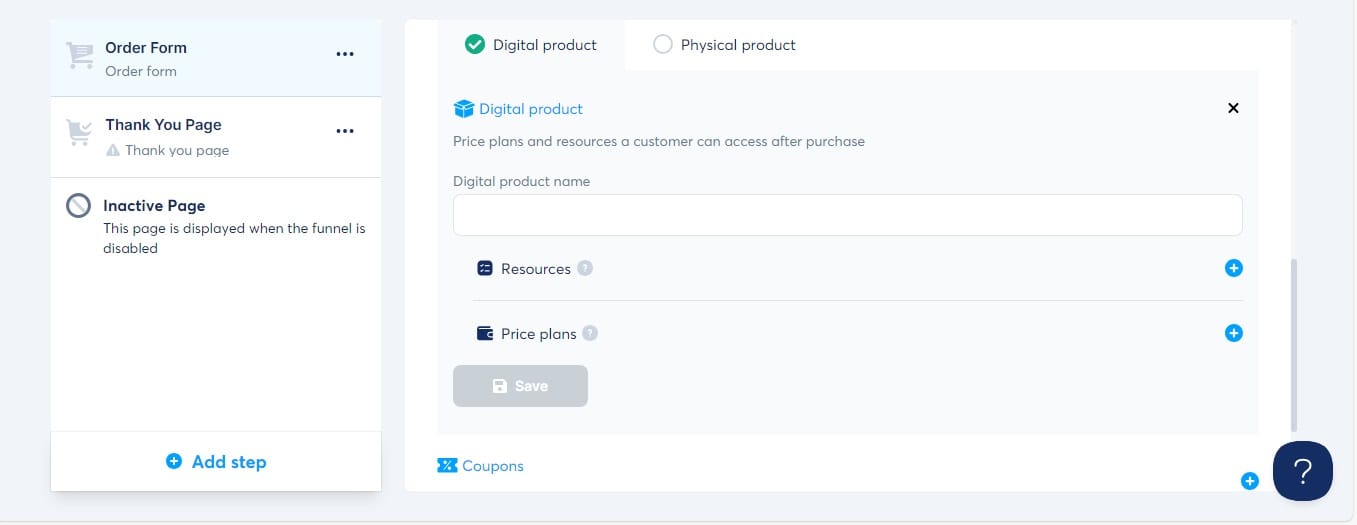
7. Set up automation: Once a customer purchases your product, an automation rule can be set to deliver your product to the customer’s email address automatically.
Under the “order form” step, click on “automation rules” and add a new rule.

For the trigger, select “new sale” and the action is “add a tag”. Name the tag “buyer” or choose another name that makes sense.
Click the save button to save your progress. When this is done, everyone who makes a purchase will be added under the buyer tag.

Next, you’ll have to add another action to the same automation rule by clicking the three dots.
The new action will be “subscribe to campaign”. However, to add this action, you must create an email campaign first.
Here’s how to do that:
From your systeme.io dashboard, select “emails” and then add an email campaign. You can also name it “buyer”.

After you’ve created the email campaign, you can make a “campaign step”. This is where you’ll edit the email your customer will receive.

Once you’ve created the step, edit the email to contain a link to your product. This could be a link generated through Google Drive or Dropbox, where your digital product is hosted.

After you’re satisfied with your email, select “save and publish”. You can then decide when the email should be delivered to your customer, for example, one minute after the customer makes their purchase.
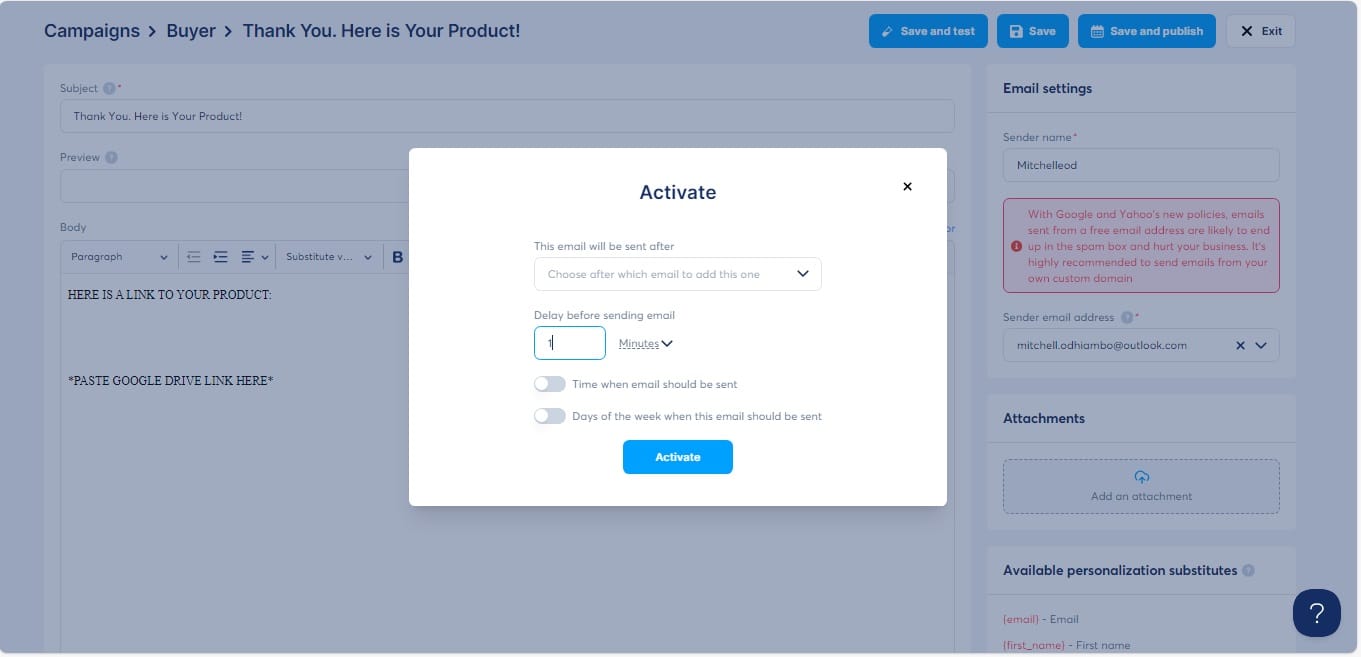
Finally, return to the automation rule under your “order form” page. Make sure you’ve added the action “subscribe to campaign”.

8. Activate your funnel: Once everything is set up, activate your funnel and start driving traffic to your sales page.
Pros of Selling on Systeme.io
• All-in-one platform: You can create different funnels; a blog/website, build an email list for email marketing, host courses, and sell digital and physical products.
• Affordable pricing: Offers a free plan with essential features for beginners.
• Affiliate Program: You can create an affiliate program for free. Affiliates promote your products and drive more sales.
• Automation: You can automate your workflows, including emails and upsells.
• No transaction fees: Systeme.io doesn’t charge transaction fees, making it cost-effective.

Image Source: Systeme.io Website
Cons of Selling on Systeme.io
• Limited customization: Currently, systeme.io doesn’t have a cart feature. Meaning, you must create a sales funnel for each product you want to sell.
However, it is possible to speed up the process by duplicating existing funnels and then swapping in information about your new product.
Why It's Important to Own Your Own Online Store
Owning your online store gives you complete control over your brand, customer experience, and revenue streams.
The Key Benefits
• Direct customer relationships: When customers buy through your store, you gain access to valuable customer data.
This allows you to build lasting relationships, send personalised marketing campaigns, and improve your offerings based on customer feedback.
• No marketplace competition: In third-party marketplaces like Amazon or Etsy, you constantly compete with similar products, which can drive prices down.
With your own store, customers are focused solely on your products, increasing the likelihood of conversion.
• Higher profit margins: Selling through your own store means no marketplace fees or commissions, allowing you to retain more profits.
• Business scalability: As your store grows, you can scale its features, integrate new technologies, and offer unique experiences like membership programs or exclusive content.
While owning your store is crucial, it doesn’t mean you should ignore popular marketplaces entirely.
Branching Out to Marketplaces
After building your own online store, expanding to marketplaces can be a strategic way to boost your sales and brand visibility.
1. Selling Digital Products on Amazon
With its huge customer base, Amazon provides a comprehensive marketplace for digital products like eBooks and audiobooks.
Kindle Direct Publishing (KDP) allows individuals to self-publish and sell their eBooks directly to Kindle users.
For software, music, or video content, you can explore other branches of Amazon's marketplace.
2. Selling Digital Products on Etsy
While traditionally associated with handmade and vintage items, Etsy has expanded to include digital products like printables, digital art, and downloadable templates.
With Etsy, you can reach a niche audience looking for unique, creative products.
IV. Promoting Your Digital Products
Once your digital products are ready and available for purchase, the next crucial step is to effectively promote them to your target audience.
A. Canva for Promotional Materials
Utilising Canva's Templates and Customization Options:
1. Use Canva's library of templates tailored for various social media platforms and purposes.
2. Customize colours, fonts, and images to align with your brand.
Creating Social Media Posts, Banners, and Ads to Showcase Your Products:
1. Design visually engaging posts that highlight the value of your digital products.
2. Create banners for your website or social media profiles that draw attention to your products.
3. Design ads with a clear call to action to drive traffic to your product pages.

Image Source: Canva Website
B. Leveraging Social Media
Sharing Your Digital Products on Platforms like Instagram, Facebook, and Twitter:
1. Create dedicated posts showcasing your digital products' features, benefits, and uniqueness.
2. Use captivating visuals and concise captions to grab your audience's attention.
Engaging with Your Audience through Posts, Stories, and Live Sessions:
1. Post regularly to keep your audience engaged and informed about your products.
2. Use Instagram Stories to provide behind-the-scenes glimpses, product demos, and customer testimonials.
3. Host live sessions to answer questions, share insights, and create a more personal connection.
Collaborating with Influencers or Bloggers for Wider Reach:
1. Identify influencers or bloggers in your niche who align with your product.
2. Reach out for collaborations, such as product reviews or joint promotions.

C. Building an Email List
Setting Up an Email Subscription:
1. Sign up for an email marketing platform like Systeme.io.
2. Create a subscription form to collect email addresses from interested visitors.
Offering Exclusive Discounts or Freebies to Subscribers:
1. Encourage subscriptions by providing exclusive discounts or free downloadable content.
2. Use these offers to build a loyal and engaged email list.
Sending Out Regular Newsletters with Updates on New Products and Promotions:
1. Craft engaging newsletters with updates on your digital products, upcoming launches, and promotions.
2. Provide valuable content and insights related to your niche to keep subscribers engaged.

Image Source: Systeme Website
V. Managing Sales and Customer Relations
A. Monitoring Sales and Analytics
Keeping Track of Sales on Each Platform:
1. Regularly review your sales data on each selling platform (Shopify, Systeme.io, etc.).
2. Monitor which products are selling well and which ones need improvement.
Analyzing Which Products Perform Well and Why:
1. Use analytics tools provided by the platforms to analyse sales trends and customer behaviour.
2. Identify patterns in terms of popular products, pricing tiers, and customer preferences.
Adjusting Pricing or Marketing Strategies Based on Data:
1. If certain products are consistently outperforming others, consider adjusting pricing or marketing strategies.
2. Experiment with limited-time offers, bundles, or promotional campaigns based on your findings.
B. Providing Excellent Customer Support
Responding Promptly to Customer Inquiries and Issues:
1. Monitor your email inbox, messages on selling platforms, and social media channels for customer inquiries.
2. Respond promptly and professionally to address customer questions or concerns.
Addressing Any Technical Difficulties with Accessing the Digital Products:
1. If customers encounter technical issues accessing their purchased products, provide immediate assistance.
2. Troubleshoot the problem and guide the customer through the steps to resolve it.
Requesting and Incorporating Customer Feedback for Product Improvement:
1. Encourage customers to leave feedback on their purchase experience and the product itself.
2. Use feedback to identify areas for improvement and implement changes to enhance your digital products.
Maintaining a positive relationship with your customers is essential to building trust and loyalty.
By providing exceptional customer support and valuing their feedback, you'll establish a reputation for dependability and professionalism.
This also helps you stay attuned to customer needs and market trends, so you can refine your digital products and strategies for even greater success.

VI. Scaling and Growing Your Digital Product Business
Once you've established a successful foundation for your digital product business, the next step is to focus on scaling and expanding your reach.
A. Expanding Your Product Line
Introducing New Digital Products to Cater to Different Customer Needs:
1. Identify gaps in your current product line and consider creating new products that address those gaps.
2. Diversify your offerings to appeal to a broader range of customer interests and needs.
Cross-Promoting Products within Your Existing Catalogue:
1. Promote new products to your existing customer base through email campaigns, social media posts, and website banners.
2. Bundle related products or offer discounts to customers purchasing multiple items.
B. Collaborations and Partnerships
Partnering with Other Creators for Bundle Deals or Joint Products:
1. Collaborate with fellow creators to create bundle deals that offer a combination of your products and theirs.
2. Jointly develop digital products that merge your expertise and styles.
Expanding Your Reach through Collaborations with Complementary Brands:
1. Identify brands that align with your values and target audience.
2. Collaborate on co-branded products or cross-promotions to tap into each other's customer bases.
C. Investing in Marketing
Allocating a Budget for Paid Advertisements to Reach a Broader Audience:
1. Consider running targeted ads on platforms like social media, Google Ads, or relevant websites.
2. Set a budget and monitor the performance of your ads to ensure a positive return on investment.
Exploring Influencer Partnerships and Affiliate Marketing Programs:
1. Identify influencers in your niche who can promote your products to their followers.
2. Use Systeme.io to offer affiliate programs where partners earn a commission for each sale they drive.

Image Source:Systeme Website
Final Thoughts
Selling digital products offers a remarkable opportunity to diversify income streams and build a sustainable business.
With the right strategies, dedication, and creativity, your digital products can continue to generate revenue.
However, please remember that selling digital products is a continuous process of learning, adapting, and refining.
Keep experimenting, stay open to feedback, and always strive to provide value to your customers.

Trending
It's possible, even without an SSN.
Discover key qualities to consider when choosing right.
Learn what contributes to a successful business launch.

Deals & Promotions
You can also gain unlimited free access to Exclusive Content and Offers.

2026 © MitchelleO.D. All Rights Reserved.
Disclaimer: As an Amazon Associate, we earn from qualifying purchases. We may participate in additional affiliate networks or programs beyond Amazon.
Visit our Affiliate Disclosure Page to learn more.